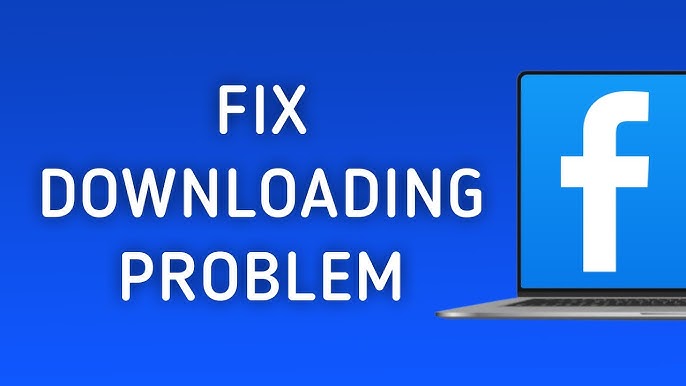Downloading videos from Facebook can be a handy way to save your favorite moments, watch content offline, or share clips with others. But it’s not always a smooth process. Many users run into issues like videos refusing to download, poor quality playback, or missing download options. In this blog post, we’ll break down the most common problems you might face when downloading Facebook videos and give you step-by-step fixes. Plus, we’ll look at different ways to get those videos saved and spotlight a dependable tool to make it all easier.
Why Download Facebook Videos?
Let’s start with why you might want to
download videos from Facebook in the first place.
Preserving Memories
Facebook is packed with videos that capture big moments—think birthdays, weddings, or that hilarious family reunion skit. Saving these videos lets you hold onto them forever, even if the original post disappears or the account gets deactivated.
Offline Viewing
Ever wanted to watch a video on a plane or in a spot with shaky internet? Downloading it means you can play it anytime, anywhere, without worrying about a connection.
Sharing with Others
Not everyone’s on Facebook, and sometimes you want to send a video to a friend or family member who can’t see it on the platform. Downloading makes it simple to share through email, text, or other apps.
Common Issues with Downloading Facebook Videos
When you try to download a video from Facebook, things don’t always go as planned. Here are the top problems users face and how to fix them.
Video Not Downloading
Few things are more annoying than hitting “download” and getting nothing. Here’s what to do:
- Check Your Internet Connection: A weak or spotty connection can stop downloads cold. Test your speed on a site like Fast.com or try loading another page. If it’s slow, move closer to your Wi-Fi router or switch networks.
- Make Sure the Video is Public: If the video’s privacy is set to “Friends” or “Only Me,” you might not have access. Look for the globe icon (public) or lock icon (private) near the post. If it’s locked down, ask the uploader to make it public or send it to you directly.
- Switch Browsers: Sometimes your browser is the issue. If you’re on Chrome, try Firefox or Safari instead.
- Clear Your Cache: Old data can mess things up. In your browser settings, go to privacy or history, select “Clear browsing data,” and check “Cached images and files.” Hit confirm and try again.
Poor Video Quality
You’ve got the video, but it looks blurry. Here’s how to fix it:
- Pick a Higher Quality Option: Some tools let you choose quality settings like “HD.” Always go for the best one available.
- Check the Original: If the video was uploaded in low quality, that’s what you’ll get. Play it on Facebook and click the gear icon to see what’s offered.
- Use a Better Downloader: Cheap tools might squash the quality. A solid downloader keeps things crisp.
Download Button Missing
Facebook doesn’t give you a download button, which throws a lot of people off. Here’s the workaround:
- Grab a Third-Party Tool: You’ll need something extra, like an online downloader or app, since Facebook won’t do it for you.
- Copy the Video Link: Click the three dots on the video post and hit “Copy link.” That’s your ticket to downloading with most tools.
Privacy Settings Blocking You
Privacy settings can lock you out of downloading. Try this:
- Ask for Access: If it’s a private video, message the uploader to either share it with you or tweak the settings.
- Double-Check Your Settings: Make sure your own Facebook account isn’t limiting what you can see. Peek at your privacy options in the settings menu.
Browser Compatibility Issues
Your browser might not play nice with Facebook or the download tool. Here’s how to sort it out:
- Update Your Browser: Old versions can glitch. Check for updates in your browser’s settings or help section.
- Turn Off Extensions: Extra add-ons can interfere. Disable them in your browser settings and test again. If it works, switch them back on one by one to find the troublemaker.
Alternative Methods for Downloading Facebook Videos
Stuck with one approach? There are other ways to get those videos. Let’s run through them.
Using Browser Extensions
Extensions can slap a download button right onto Facebook. They’re slick, but watch out—some might be sketchy or break
Facebook’s rules. Stick to well-reviewed ones from trusted sources.
Online Video Downloaders
These are websites where you paste the video link and hit download. No software needed, just a browser. A great example is
Fdownload, which we’ll dig into later.
Desktop Applications
Desktop apps are built for downloading videos from sites like Facebook. They often pack more features but need to be installed. Look at options like 4K Video Downloader or Freemake Video Downloader.
Mobile Apps
On your phone? There are apps for that. Android has stuff like “Video Downloader for Facebook,” while iOS might lean on web tools due to tighter app rules. Always check reviews to avoid junk.
Introducing Fdownload: Your Reliable Solution
With so many options out there, Fdownload shines as a go-to for downloading Facebook videos. It’s an online tool that keeps things simple—just paste the video URL into Fdownload.Website, and you’re set.
Why it’s worth your time:
- Super Easy: No downloads or add-ons. Copy the link, paste it, and click. Done.
- Top-Notch Quality: You get the video as it was uploaded, with options to pick the best quality if it’s there.
- Free and Flexible: Works on any device—phone, tablet, laptop—and costs nothing.
- Fast Downloads: No long waits, even for bigger files.
For a no-fuss way to save Facebook videos, head to
Fdownload.Website and give it a shot.
FAQs
1. Is it legal to download Facebook videos?
For personal use, it’s usually fine. But sharing them widely or using them to make money without permission could get you in hot water with copyright rules. Check with the video owner if you’re unsure.
2. Can I download private Facebook videos?
It’s tougher with private videos. You might need special tricks or the uploader’s okay. Respect privacy and ask first.
3. Why does my downloaded video look bad?
Could be the original was low quality, or the tool squashed it. Pick a higher quality setting or switch to a better downloader.
4. How do I download Facebook videos on my phone?
Use an app or a site like
Fdownload. In the Facebook app, copy the video link, open your browser, paste it into the downloader, and save it.
5. What if the download link doesn’t work?
Refresh the page or check your internet. Try another browser too. If it’s still a no-go, the video might be locked, or the tool’s acting up.
6. Are third-party downloaders safe?
Some can be risky—think malware or rule-breaking. Go for trusted ones, check reviews, and make sure the site’s secure (look for HTTPS).
7. Can I download live Facebook videos?
Yep, but usually after they’re done streaming. Some tools let you grab them once they’re posted.
8. Why’s the downloader asking for my Facebook login?
Good tools don’t need that—just the video link. If it’s asking for your password, steer clear.
9. How do I get videos from Facebook groups?
Public groups are easy—use any method. Private ones need you to be a member, and the video settings have to allow it.
10. Can I download a bunch of videos at once?
Some desktop apps or extensions let you batch-download. Dig into the tool’s instructions to set it up.
With these fixes and tips, you should be able to tackle any hiccups when downloading Facebook videos. And if you want a tool that cuts through the hassle, Fdownload has your back. Pop over to Fdownload.Website and start saving those videos today.